From Concept to Reality: Designing with Tooly's Image and Color Tools
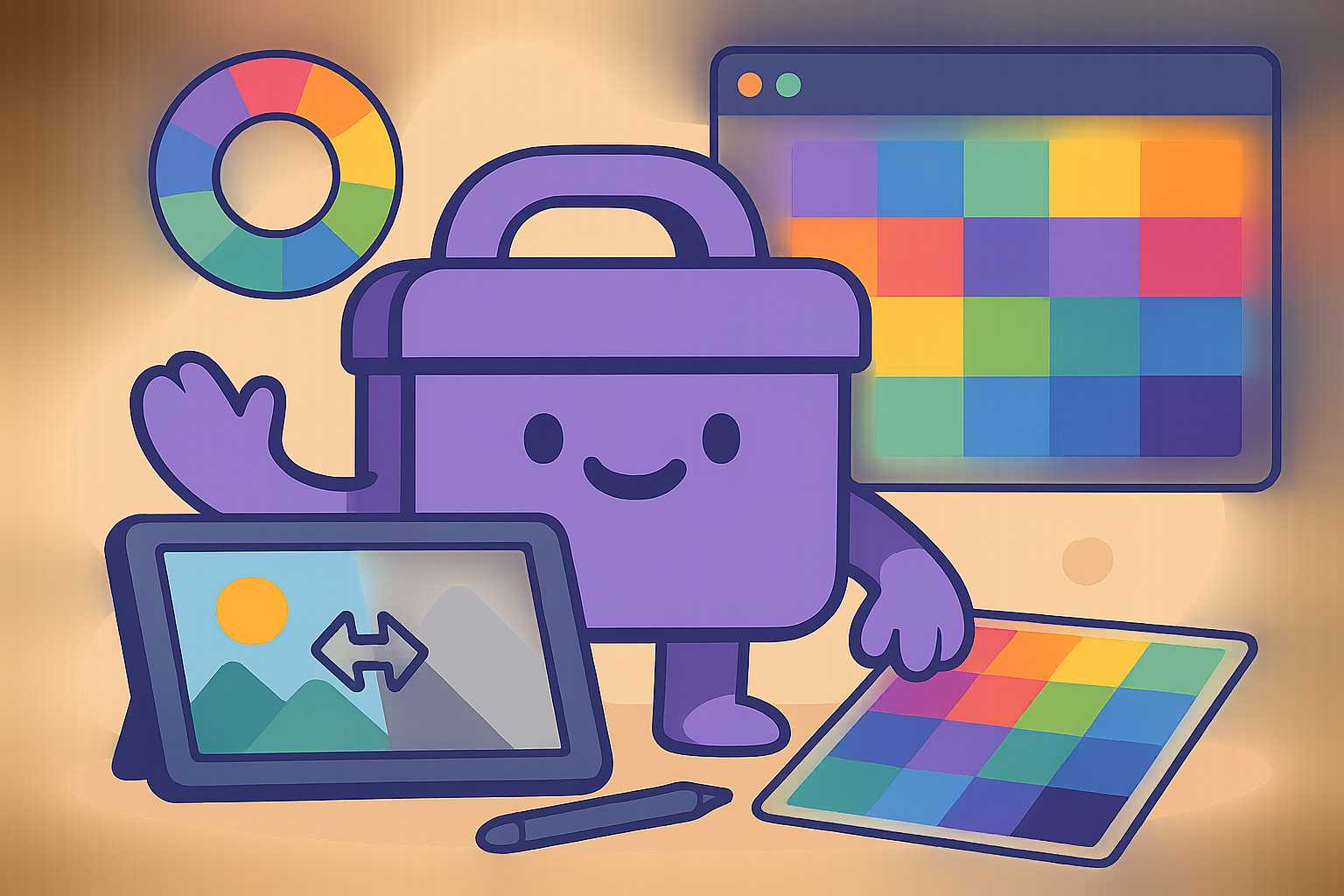
Unleash the full potential of your design projects by exploring Tooly’s suite of image and color tools. Whether you're a seasoned designer or a creative hobbyist, Tooly offers an array of features to bring your concepts to life with ease and precision.
Seamless Image Conversion
Imagine crafting a visually stunning project and effortlessly converting your images between formats using Tooly's Image Converter. With no quality loss, you can quickly adjust image formats to suit any platform, be it web or print. This flexibility ensures your visuals maintain their integrity across various mediums.
Advanced Color Management
Enhance your creativity further with the Color Converter and Palette Generator. These tools allow you to experiment with color schemes, converting between HEX, RGB, and HSL, or generating harmonious palettes. This functionality helps you maintain a cohesive design theme, which is crucial for effective visual communication.
Practical Tips for Maximizing Tooly's Features
1. Establish a Consistent Color Palette
Consistency in color usage reinforces brand identity and creates a visually pleasing experience. Start by establishing a brand color palette that reflects your brand's personality and values. This palette should include primary and secondary colors, as well as accent colors. Ensure that these colors align with your brand's identity and resonate with your target audience.
Once you have defined your brand's color palette, adhere to it religiously. Consistently use these colors in your website's design elements, including buttons, headings, text, and backgrounds. This uniformity will make your website visually appealing and memorable.
2. Ensure Accessibility and Contrast
Web accessibility is not just a best practice; it's a legal requirement. Ensuring that your website is accessible to all users, including those with disabilities, is essential. Proper color management can significantly contribute to accessibility.
One of the key aspects of web accessibility is providing sufficient contrast between text and background colors. This ensures that text is readable for all users, including those with visual impairments. Use tools like the Web Content Accessibility Guidelines (WCAG) to check and improve color contrast.
When using images on your website, always include descriptive alt text. This text not only helps visually impaired users understand the content but also provides valuable SEO benefits.
3. Optimize Images for Performance
Website performance is another critical factor in SEO rankings. Proper color management can contribute to faster page load times.
Large image files can slow down your website. Use image compression techniques to reduce file sizes while maintaining image quality. Tools like TinyPNG can help with this.
Integrating Tooly into Your Workflow
Incorporating Tooly's tools into your design process can significantly enhance efficiency and output quality. By leveraging these features, you can focus more on the creative aspects of your projects, knowing that the technical details are handled seamlessly.
Whether you're working on branding, digital content, or personal art projects, let Tooly's intuitive interface transform your workflow into a seamless and satisfying experience.
